
Model Flowing on Google Sheets
In structured argumentation activities and classroom debating formats, tracking arguments on a graphic organizer — called a “flow sheet,” in competitive debate parlance — is essential. “Flowing” both enables and enforces refutation, and it makes the process of argumentation, and the unfolding of a debate, traceable and more objective. It may be the single most important way we have in argument-centered instructional work of de-mystifying — and therefore teaching — the process of academic argumentation.
But flowing is a complex and difficult activity — actually series of activities — involving critical listening, summary, and refutation itself. So it is important that the teacher model flowing; we are proponents of extensive modeling, and even when you’re requiring that students be flowing independently, you can be flowing for students as a model, and so that they can consult your flow when they (almost inevitably) lose track or get lost during the debate.
At ACE we do a lot of this flow-modeling from our laptop on a projector, but we have also begun to use a different method. We have flowed on an electronic flow sheet
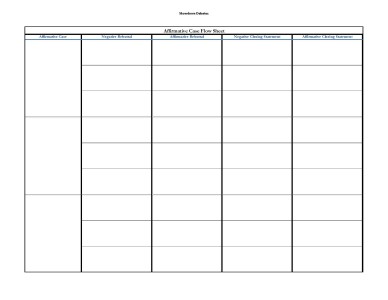 uploaded as an Excel sheet on Google Drive and converted it to a Google Sheet. Then we have shared that Google Sheet with every student in the class so that they can follow along on their screens with the “official” flow of the debate. Students should be flowing themselves too, but this way each student has on her screen the full model flow, that we create as a Google Sheet.
uploaded as an Excel sheet on Google Drive and converted it to a Google Sheet. Then we have shared that Google Sheet with every student in the class so that they can follow along on their screens with the “official” flow of the debate. Students should be flowing themselves too, but this way each student has on her screen the full model flow, that we create as a Google Sheet.
It’s important to share the Google Sheet flowsheet with students in “view” but not “edit” mode — you don’t want to create a “collective flow” in which everyone contributes to it, but rather a convenient, easy to view model of an “official” flow.
Here are a couple of examples of flow sheets from an actual classroom debate:
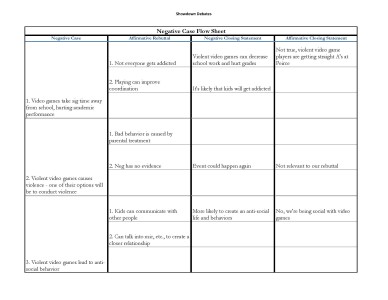
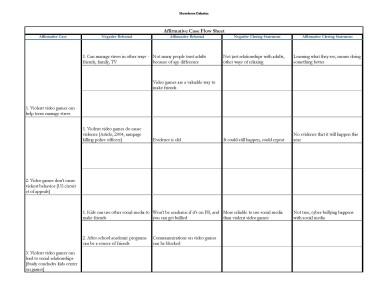
This, we think, is a very useful application of Google Sheets to improve classroom implementation of argument-centered instructional resources.

